|

This tutorial is not necessary if
you use the "John Wardley" cheat. However, this all
depends on how you define cheating. As I am not
using cheat-codes, trainers or editing game files, I
don't count this method as a cheat at all!
In some of my videos, such as
"Steven's Theme Park Tower" I have placed rides very high up, well
above their construction height-limits. How did I do this without
cheating you may ask? I used a "workaround!"

In this sandbox game, I have created two
Dodgems rides. The one on the right is at the maximum height
at which it can be built normally. In this tutorial, I will
build one even higher than this!
Step 1: Select where you want the item to go
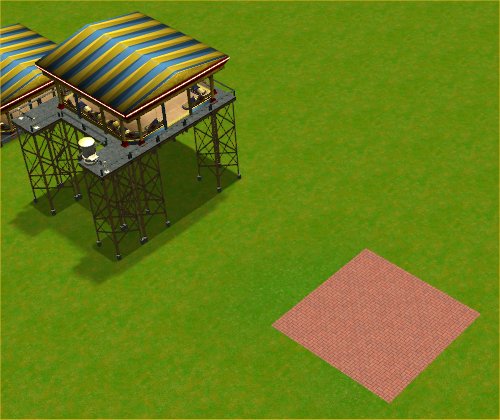
As the Dodgems ride is four squares wide and
long, this is the amount of land it will use. I have used
the terrain textures to mark out it's area. This step is not
actually necessary, but it makes this tutorial easier to
understand.
Step 2: Raise the land around the area, to the desired
height

It is important that the area where the ride
will be remains at the original level, just make sure that
the surrounding land is raised.
Step 3: Fill With Water
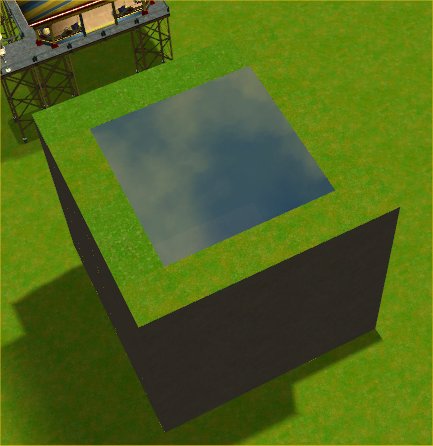
Step 4: Place your ride
It should build easily on top of the
water
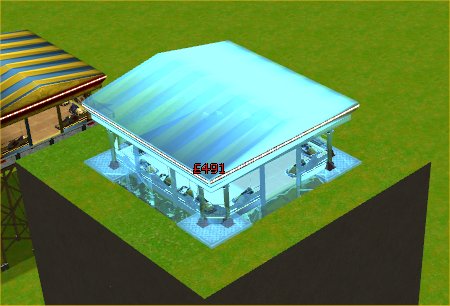

Do not place the entrance or exit yet,
do that later.
Step 5: Lower the raised land

The water in the centre will disappear automatically as
you lower the land. And there you have it, one dodgems
ride built higher than it's design limitation.

If you try to build one at this height
the usual way, you can't!
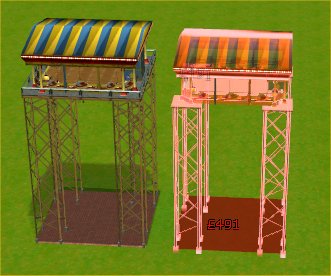
|